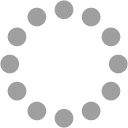
Website beoordeling howtogeek.com
Gegenereerd op Oktober 28 2020 18:47 PM
Oude statistieken? UPDATE !
De score is 59/100
SEO Content
Title
How-To Geek - We Explain Technology
Lengte : 35
Perfect, uw title tag bevat tussen de 10 en 70 karakters.
Description
We Explain Technology
Lengte : 21
Let op, uw meta description zou tussen de 70 en 160 karakters (spaces included) moeten bevatten.
Keywords
Erg slecht. We hebben geen meta keywords gevonden in uw website. Gebruik deze gratis online meta tags generator om keywords te genereren.
Og Meta Properties
Goed, uw page maakt gebruik van Og Properties.
| Property | Content |
|---|---|
| url | https://www.howtogeek.com/ |
| title | How-To Geek |
| type | website |
| description | We Explain Technology |
| image | https://www.howtogeek.com/wp-content/uploads/2018/08/new-design-social-coverphoto.png |
Headings
| H1 | H2 | H3 | H4 | H5 | H6 |
| 1 | 24 | 1 | 1 | 0 | 0 |
- [H1] How-To Geek - We Explain Technology
- [H2] Did You Know? Amazon Has a Huge Used Product Market
- [H2] How to Open the Classic “System” Control Panel on Windows 10
- [H2] How to Mute Volume by Tapping the Back of Your iPhone
- [H2] How to Solve Math Problems Using Google Lens
- [H2] How to Re-Enable Focus Assist Notifications on Windows 10
- [H2] Holiday 2020: The Best Headphones for the Gym
- [H2] Holiday 2020: 12 Beauty Gift Sets to Buy Before They Sell Out
- [H2] How to Use Memoji During a FaceTime Call on iPhone and iPad
- [H2] How to Enable and Use Vertical Tabs in Microsoft Edge
- [H2] Did You Know?
- [H2] What is T-Mobile TVision, and How Much Does it Cost?
- [H2] Is AppleCare+ Worth It?
- [H2] How to Copy and Paste Text, Links, and Photos on Android
- [H2] How to Embed a Google Drawing Into Google Docs
- [H2] Holiday 2020: The Best Headphones for Runners and Cyclists
- [H2] How to Stop Windows 10 From Automatically Using Tablet Mode
- [H2] Holiday 2020: 7 Great Gifts for Your Favorite Yoga Lover
- [H2] Did You Know?
- [H2] How to Choose a Custom Color for Your Start Menu
- [H2] How to Install a .watchface File on Apple Watch
- [H2] How to Customize Alert Messages for Specific Emails in Outlook
- [H2] The Best Spooky Board Games to Play This Halloween
- [H2] Holiday 2020: Give Your Favorite Chef the Gift of Quality Knives
- [H2] Holiday 2020: The Best Gifts for 'Minecraft' Lovers of All Ages
- [H3] ACROSS LIFESAVVY MEDIA
- [H4] Best of How-To Geek
Afbeeldingen
We vonden 53 afbeeldingen in de pagina.
50 alt attributen ontbreken. Voeg alternatieve text toe zodat zoekmachines beter kunnen beoordelen wat het onderwerp van de afbeeldingen is.
Text/HTML Ratio
Ratio : 1%
De ratio van text tot HTML code is below 15 procent, dit betekent dat uw pagina waarschijnlijk meer tekst nodig heeft.
Flash
Perfect, geen Flash content gevonden in uw website.
Iframe
Perfect, er zijn geen Iframes in uw website aangetroffen.
SEO Links
Herschreven URL
Perfect. Uw links zien er vriendelijk uit!
Underscores in de URLs
Perfect! Geen underscores gevonden in uw URLs.
In-page links
We vonden een totaal van 70 links inclusie 1 link(s) naar bestanden
SEO Keywords
Keywords Cloud
holiday tea how iphone review geek ago windows best from
Keywords Consistentie
| Keyword | Content | Title | Keywords | Description | Headings |
|---|---|---|---|---|---|
| ago | 11 |  |
 |
 |
 |
| how | 10 |  |
 |
 |
 |
| geek | 8 |  |
 |
 |
 |
| from | 5 |  |
 |
 |
 |
| review | 4 |  |
 |
 |
 |
Bruikbaarheid
Url
Domein : howtogeek.com
Lengte : 13
Favicon
Goed, uw website heeft een favicon.
Printbaarheid
Jammer. We vonden geen Print-Vriendelijke CSS.
Taal
Goed. Uw ingestelde taal is en.
Dublin Core
Deze pagina maakt geen gebruik van Dublin Core.
Document
Doctype
HTML 5
Encoding
Perfect. Uw ingestelde Charset is UTF-8.
W3C Validiteit
Fouten : 7
Waarschuwingen : 2
E-mail Privacy
Geweldig er is geen e-mail adres gevonden als platte tekst!
Niet ondersteunde HTML
Geweldig! We hebben geen niet meer ondersteunde HTMl tags gevonden in uw HTML.
Speed Tips
 |
Geweldig, uw website heeft geen tabellen in een tabel. |
 |
Jammer, uw website maakt gebruik van inline styles. |
 |
Geweldig, uw website heeft een correct aantal CSS bestanden. |
 |
Perfect, uw website heeft een correct aantal JavaScript bestanden. |
 |
Perfect, uw website haalt voordeel uit gzip. |
Mobile
Mobile Optimization
 |
Apple Icon |
 |
Meta Viewport Tag |
 |
Flash content |
Optimalisatie
XML Sitemap
Geweldig, uw website heeft een XML sitemap.
| http://howtogeek.com/sitemap.xml |
| https://www.howtogeek.com/sitemap.xml |
| https://www.howtogeek.com/sitemap.xml |
Robots.txt
http://howtogeek.com/robots.txt
Geweldig uw website heeft een robots.txt bestand.
Analytics
Perfect, uw website heeft een analytics tool.
 Google Analytics
Google Analytics |
 Quantcast
Quantcast |
PageSpeed Insights
Device
Categorieën
Website Review
Website review is een gratis tool waarmee u eenvoudig uw website kunt analyseren