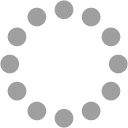
Website review howtogeek.com
Generated on October 28 2020 18:47 PM
Old data? UPDATE !
The score is 59/100
SEO Content
Title
How-To Geek - We Explain Technology
Length : 35
Perfect, your title contains between 10 and 70 characters.
Description
We Explain Technology
Length : 21
Ideally, your meta description should contain between 70 and 160 characters (spaces included). Use this free tool to calculate text length.
Keywords
Very bad. We haven't found meta keywords on your page. Use this free online meta tags generator to create keywords.
Og Meta Properties
Good, your page take advantage of Og Properties.
| Property | Content |
|---|---|
| url | https://www.howtogeek.com/ |
| title | How-To Geek |
| type | website |
| description | We Explain Technology |
| image | https://www.howtogeek.com/wp-content/uploads/2018/08/new-design-social-coverphoto.png |
Headings
| H1 | H2 | H3 | H4 | H5 | H6 |
| 1 | 24 | 1 | 1 | 0 | 0 |
- [H1] How-To Geek - We Explain Technology
- [H2] Did You Know? Amazon Has a Huge Used Product Market
- [H2] How to Open the Classic “System” Control Panel on Windows 10
- [H2] How to Mute Volume by Tapping the Back of Your iPhone
- [H2] How to Solve Math Problems Using Google Lens
- [H2] How to Re-Enable Focus Assist Notifications on Windows 10
- [H2] Holiday 2020: The Best Headphones for the Gym
- [H2] Holiday 2020: 12 Beauty Gift Sets to Buy Before They Sell Out
- [H2] How to Use Memoji During a FaceTime Call on iPhone and iPad
- [H2] How to Enable and Use Vertical Tabs in Microsoft Edge
- [H2] Did You Know?
- [H2] What is T-Mobile TVision, and How Much Does it Cost?
- [H2] Is AppleCare+ Worth It?
- [H2] How to Copy and Paste Text, Links, and Photos on Android
- [H2] How to Embed a Google Drawing Into Google Docs
- [H2] Holiday 2020: The Best Headphones for Runners and Cyclists
- [H2] How to Stop Windows 10 From Automatically Using Tablet Mode
- [H2] Holiday 2020: 7 Great Gifts for Your Favorite Yoga Lover
- [H2] Did You Know?
- [H2] How to Choose a Custom Color for Your Start Menu
- [H2] How to Install a .watchface File on Apple Watch
- [H2] How to Customize Alert Messages for Specific Emails in Outlook
- [H2] The Best Spooky Board Games to Play This Halloween
- [H2] Holiday 2020: Give Your Favorite Chef the Gift of Quality Knives
- [H2] Holiday 2020: The Best Gifts for 'Minecraft' Lovers of All Ages
- [H3] ACROSS LIFESAVVY MEDIA
- [H4] Best of How-To Geek
Images
We found 53 images on this web page.
50 alt attributes are empty or missing. Add alternative text so that search engines can better understand the content of your images.
Text/HTML Ratio
Ratio : 1%
This page's ratio of text to HTML code is below 15 percent, this means that your website probably needs more text content.
Flash
Perfect, no Flash content has been detected on this page.
Iframe
Great, there are no Iframes detected on this page.
SEO Links
URL Rewrite
Good. Your links looks friendly!
Underscores in the URLs
Perfect! No underscores detected in your URLs.
In-page links
We found a total of 70 links including 1 link(s) to files
SEO Keywords
Keywords Cloud
review iphone how from windows best ago tea holiday geek
Keywords Consistency
| Keyword | Content | Title | Keywords | Description | Headings |
|---|---|---|---|---|---|
| ago | 11 |  |
 |
 |
 |
| how | 10 |  |
 |
 |
 |
| geek | 8 |  |
 |
 |
 |
| from | 5 |  |
 |
 |
 |
| review | 4 |  |
 |
 |
 |
Usability
Url
Domain : howtogeek.com
Length : 13
Favicon
Great, your website has a favicon.
Printability
We could not find a Print-Friendly CSS.
Language
Good. Your declared language is en.
Dublin Core
This page does not take advantage of Dublin Core.
Document
Doctype
HTML 5
Encoding
Perfect. Your declared charset is UTF-8.
W3C Validity
Errors : 7
Warnings : 2
Email Privacy
Great no email address has been found in plain text!
Deprecated HTML
Great! We haven't found deprecated HTML tags in your HTML.
Speed Tips
 |
Excellent, your website doesn't use nested tables. |
 |
Too bad, your website is using inline styles. |
 |
Great, your website has few CSS files. |
 |
Perfect, your website has few JavaScript files. |
 |
Perfect, your website takes advantage of gzip. |
Mobile
Mobile Optimization
 |
Apple Icon |
 |
Meta Viewport Tag |
 |
Flash content |
Optimization
XML Sitemap
Great, your website has an XML sitemap.
| http://howtogeek.com/sitemap.xml |
| https://www.howtogeek.com/sitemap.xml |
| https://www.howtogeek.com/sitemap.xml |
Robots.txt
http://howtogeek.com/robots.txt
Great, your website has a robots.txt file.
Analytics
Great, your website has an analytics tool.
 Google Analytics
Google Analytics |
 Quantcast
Quantcast |
PageSpeed Insights
Device
Categories
Website Review
Website Review is a free SEO tool which provides you content analysis of the website.