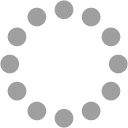
Website beoordeling ehowstuff.com
Gegenereerd op Juli 02 2013 19:39 PM
Oude statistieken? UPDATE !
De score is 52/100
SEO Content
Title
eHow Stuff : Technology Updates Blogging Tips Howto Guides
Lengte : 58
Perfect, uw title tag bevat tussen de 10 en 70 karakters.
Description
The technology blog that consist of Technology Updates, Blogging Tips, Recommendations, How-to Setup, Troubleshoot Problem, Fix Errors on Linux and Windows
Lengte : 155
Perfect, uw meta description bevat tussen de 70 en 160 karakters.
Keywords
ehowstuff, solaris,wordpress, linux,windows, system administrator, monitoring tool, android,ldap, proxy, squid, apache, mysql, system performance, web
Goed, uw bevat meta keywords.
Og Meta Properties
Deze pagina maakt geen gebruik van Og Properties. Deze tags maken het sociale crawlers makkelijker uw pagina te indexeren.
Headings
| H1 | H2 | H3 | H4 | H5 | H6 |
| 0 | 12 | 4 | 1 | 0 | 0 |
- [H2] Linux kernel 3.10 released
- [H2] How to Install WordPress on CentOS 6.4
- [H2] Red Hat Enterprise Linux 7 software stack still under wraps
- [H2] How to Verify the LDAP or slapd Process in Zimbra
- [H2] How to Manage Mailbox Folder using zmmailbox CLI in Zimbra
- [H2] Red Hat Launches Linux-Based OpenStack Platform, Targets VMware For Control Of The Data Center
- [H2] How to Upgrade Zimbra Collaboration Suite 8.0.3 to 8.0.4 on CentOS 6.4 x86_64
- [H2] How to Get, Add, Delete, Distribution List using zmprov CLI in Zimbra
- [H2] Linux Top 3: Linux Mint Olivia, Fedora 19′s Cat and Ubuntu’s Mission Accomplished Moment
- [H2] How to Install and Use Traceroute in Linux CentOS 6.4
- [H2] Red Hat OpenStack, Linux, Virtualization: Cloud Triple Play?
- [H2] How to Install and Securing MySQL on CentOS 6.4 VPS
- [H3] Popular Posts
- [H3] Linux Tips
- [H3] Windows Tips
- [H3] Tag
- [H4] Subscribe
Afbeeldingen
We vonden 22 afbeeldingen in de pagina.
5 alt attributen ontbreken. Voeg alternatieve text toe zodat zoekmachines beter kunnen beoordelen wat het onderwerp van de afbeeldingen is.
Text/HTML Ratio
Ratio : 5%
De ratio van text tot HTML code is below 15 procent, dit betekent dat uw pagina waarschijnlijk meer tekst nodig heeft.
Flash
Perfect, geen Flash content gevonden in uw website.
Iframe
Perfect, er zijn geen Iframes in uw website aangetroffen.
SEO Links
Herschreven URL
Perfect. Uw links zien er vriendelijk uit!
Underscores in de URLs
We hebben underscores gevonden in uw URLs. U zou het minteken moeten gebruiken ten behoeven van SEO.
In-page links
We vonden een totaal van 85 links inclusie 0 link(s) naar bestanden
SEO Keywords
Keywords Cloud
server how view(s) centos wordpress tips windows linux zimbra guides
Keywords Consistentie
| Keyword | Content | Title | Keywords | Description | Headings |
|---|---|---|---|---|---|
| how | 16 |  |
 |
 |
 |
| centos | 12 |  |
 |
 |
 |
| linux | 8 |  |
 |
 |
 |
| zimbra | 8 |  |
 |
 |
 |
| view(s) | 4 |  |
 |
 |
 |
Bruikbaarheid
Url
Domein : ehowstuff.com
Lengte : 13
Favicon
Goed, uw website heeft een favicon.
Printbaarheid
Jammer. We vonden geen Print-Vriendelijke CSS.
Taal
Goed. Uw ingestelde taal is en.
Dublin Core
Deze pagina maakt geen gebruik van Dublin Core.
Document
Doctype
XHTML 1.0 Strict
Encoding
Perfect. Uw ingestelde Charset is UTF-8.
W3C Validiteit
Fouten : 44
Waarschuwingen : 0
E-mail Privacy
Geweldig er is geen e-mail adres gevonden als platte tekst!
Niet ondersteunde HTML
Geweldig! We hebben geen niet meer ondersteunde HTMl tags gevonden in uw HTML.
Speed Tips
 |
Geweldig, uw website heeft geen tabellen in een tabel. |
 |
Jammer, uw website maakt gebruik van inline styles. |
 |
Jammer, uw website heeft teveel CSS bestanden (meer dan 4). |
 |
Perfect, uw website heeft een correct aantal JavaScript bestanden. |
 |
Jammer, uw website haalt geen voordeel uit gzip. |
Mobile
Mobile Optimization
 |
Apple Icon |
 |
Meta Viewport Tag |
 |
Flash content |
Optimalisatie
XML Sitemap
Ontbrekend
Uw website heeft geen XML sitemap- dit kan problematisch zijn.
Een sitemap vermeld url's die beschikbaar zijn voor crawlen en kan extra informatie bevatten zoals uw laatste site-updates, frequentie van wijzigingen en het belang van de url's. Dit laat zoekmachines toe om de site intelligenter te doorzoeken.
Robots.txt
Ontbrekend
Uw website heeft geen robots.txt bestand - wat problematisch kan zijn.
Een robots.txt bestand laat u toe om de toegang voor zoekmachinerobots te beperken en voorkomt ook toegang tot specifieke directory's en pagina's Het geeft ook aan waar de XML sitemap te vinden is.
Analytics
Ontbrekend
We hadden niet op te sporen van een analytics tool op deze website geplaatst.
Web Analytics laat u toe de bezoekersactiviteit op uw website te meten. U zou minstens 1 Analytics tool geïnstalleerd moeten hebben en een extra tool voor de bevestiging van de resultaten.
PageSpeed Insights
Device
Categorieën
Website Review
Website review is een gratis tool waarmee u eenvoudig uw website kunt analyseren