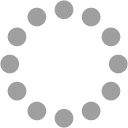
Sivuston tiedotphlearn.com
Luotu Maaliskuu 24 2019 00:54 AM
Vanhentuneet tiedot? PÄIVITÄ !
Pisteet50/100
SEO Sisältö
Otsikko
The #1 Photoshop, Lightroom, and Photography Tutorials Website Online
Pituus : 69
Täydellistä, otsikkosi sisältää väliltä 10 ja 70 kirjainta.
Kuvaus
Everything you need to know about Photoshop, Lightroom, and Photography from YouTube’s #1 Instructor. 450+ tutorials for any style and skill level photographer or retoucher.
Pituus : 173
Ihannetapauksessa, sinun meta-kuvauksessa pitäisi sisältää väliltä70 ja 160 kirjainta (välilyönnit mukaanlukien). Käytä tätä ilmaista työkalua laskeaksi tekstin pituus.
Avainsanat
Erittäin huono. Emme löytäneen meta -sanoja sivultasi. Käytä Tätä ilmaista meta-kuvaus generaattoria lisätäksesi kuvauksen.
Open Graph (OG-tägit) tarjoavat mahdollisuuden merkitä verkkosivustojen sisältöä meta-tiedoilla.
Hienoa, sinun sivu käyttää hyödyksi Open Graph protokollaa (OG meta prop).
| Omaisuus | Sisältö |
|---|---|
| locale | en_US |
| type | website |
| title | The #1 Photoshop, Lightroom, and Photography Tutorials Website Online |
| description | Everything you need to know about Photoshop, Lightroom, and Photography from YouTube’s #1 Instructor. 450+ tutorials for any style and skill level photographer or retoucher. |
| url | https://phlearn.com/ |
| site_name | PHLEARN |
Otsikot
| H1 | H2 | H3 | H4 | H5 | H6 |
| 7 | 24 | 71 | 3 | 7 | 0 |
- [H1] Learn Professional Retouching
- [H1] Expand Your Mind
- [H1] Create Worlds
- [H1] Learn with Confidence
- [H1] Get Everything
- [H1] {{data.lg_text}}
- [H1] Don't do it! We miss you already.
- [H2] Learn Photoshop & Lightroom.
- [H2] Popular PRO Tutorials View More
- [H2] Learn Professional Retouching
- [H2] Retouching Tutorials View More
- [H2] Photoshop simplified
- [H2] Photoshop, Lightroom & Photography
- [H2] Popular Free Tutorials View More
- [H2] Do anything you can imagine
- [H2] Compositing Tutorials View More
- [H2] Unlimited streaming
- [H2] Download & follow along
- [H2] Hundreds of classes
- [H2] Learn from industry professionals
- [H2] No commitment, cancel anytime
- [H2] “When it comes to learning about all things digital photography, look no further than Aaron and PHLEARN.”
- [H2] “PHLEARN has been such an important part of my career as a photographer.”
- [H2] “Absolutely brilliant. A must-have technique to get the most from any picture.”
- [H2] “PHLEARN is an ideal online source to learn everything about digital photography.”
- [H2] From $8.25/mo ($99.95 annually)
- [H2] Products
- [H2] Company
- [H2] Connect
- [H2] Sign up to receive free tutorials each week!
- [H2] Phlearn Pro
- [H3] Get Unlimited Streaming with PHLEARN PRO
- [H3] Intro to Retouching in Photoshop
- [H3] Light Effects & Color Toning with Gradients in Photoshop
- [H3] Surreal Portrait Compositing in Photoshop with Natalia Seth
- [H3] Advanced Lighting & Coloring in Photoshop
- [H3] Join the World’s #1 Photoshop Instructor, Aaron Nace, for lessons in retouching, compositing and more. Get unlimited access to every tutorial when you join PHLEARN PRO.
- [H3] How to Master Frequency Separation Retouching in Photoshop
- [H3] How to Master Sharpening in Photoshop
- [H3] How to Master Double Exposure in Photoshop
- [H3] Better than HDR – Master Luminosity Masks in Photoshop
- [H3] How to Master the Pen Tool in Photoshop
- [H3] How to Master Adobe® Camera RAW (ACR) in Photoshop (UPDATED)
- [H3] How to Master Blending Modes in Photoshop
- [H3] How to Master Color & Tone in Photoshop
- [H3] How to Select and Change Any Color in Photoshop
- [H3] How to Remove Anything in Photoshop
- [H3] Photoshop Compositing: Masking and Cutting Out Subjects
- [H3] Photoshop Compositing: Essential Tools & Techniques
- [H3] PHLEARN has trained thousands of the world’s top retouchers.
- [H3] Retouching 301
- [H3] How to Retouch & Composite Product Photography
- [H3] The Ultimate Guide to Retouching
- [H3] How to Master Frequency Separation Retouching in Photoshop
- [H3] How to Create a Pinup Style in Photoshop
- [H3] How to Create Beautiful Glowing Skin in Photoshop
- [H3] Glamour Portrait Retouching
- [H3] Retouching 101-301
- [H3] Retouching 201
- [H3] How to Photograph and Composite Group Portraits
- [H3] How to Photograph & Retouch Athletes
- [H3] Intro to Retouching in Photoshop
- [H3] Our expert instructors break down complicated computer programs into step-by-step instructions. Join today and see why thousands of professionals and hobbyists choose PHLEARN.
- [H3] Learn the entire process of professional image making, from capture to post-production.
- [H3] Combine Multiple Exposures in Photoshop for Amazing Landscapes
- [H3] How to Make Facial Hair in Photoshop
- [H3] How to Whiten Teeth in Photoshop
- [H3] How to Select and Change Colors in Photoshop
- [H3] Create Beams Of Light From Nothing In Photoshop
- [H3] How to Remove Acne in Photoshop
- [H3] How To Color, Brighten and Sharpen Eyes in Photoshop
- [H3] How to Use the Pen Tool in Photoshop
- [H3] How to Change Eye Color in Photoshop
- [H3] How to Make Colors POP in Photoshop
- [H3] How to Change Hair Color in Photoshop
- [H3] Combine multiple images together in endless possibilities. Compositing can solve common issues or be used to create far-away fantasy worlds. The choice is yours.
- [H3] Surreal Portrait Compositing in Photoshop with Natalia Seth
- [H3] How to Retouch & Composite Product Photography
- [H3] How to Cut Out Hair in Photoshop
- [H3] Intro to Photoshop Compositing for Beginners
- [H3] How to Master Double Exposure in Photoshop
- [H3] How to Change & Remove Backgrounds in Photoshop
- [H3] How to Remove Anything in Photoshop
- [H3] Photoshop Compositing: Masking and Cutting Out Subjects
- [H3] Photoshop Compositing: Essential Tools & Techniques
- [H3] How to Photograph and Composite Group Portraits
- [H3] Photo Editing 101-301
- [H3] Photo Editing 301
- [H3] Watch every tutorial in HD from your computer or mobile device. New tutorials added weekly.
- [H3] Every PRO Tutorial includes sample images so you can follow along while you learn.
- [H3] Join PHLEARN PRO to get instant access to over 140 PRO Tutorials and counting. Learn Photoshop, Lightroom & photography.
- [H3] Our classes are taught by leading professionals in their fields. Learn from their years of experience and get it right the first time.
- [H3] Sign up for a monthly or annual subscription. Cancel anytime with no hidden fees.
- [H3] Jeremy Cowart “This course is beyond amazing. Trust me, Beyond Amazing”
- [H3] Ryan
- [H3] Sarah Ann Loreth
- [H3] Ron Dumont
- [H3] Justin Peters
- [H3] Unlimited access to over 140+ in-depth PRO Tutorials
- [H3] Download Photoshop actions & Lightroom presets
- [H3] Immediate access to new tutorials every month
- [H3] Cancel anytime with no additional fees
- [H4] How to Master Double Exposure in Photoshop
- [H4] How to Master Luminosity Masks in Photoshop
- [H4] {{data.title}}
- [H5] PRO Tutorials
- [H5] Software
- [H5] Skill Level
- [H5] Free Tutorials
- [H5] PHLEARN Magazine
- [H5] Featured Tutorials
- [H5] Price of Things
Kuvat
Emme löytäneet 159 yhtään kuvia tältä sivustolta.
157 Alt-attribuutit on tyhjiä tai poistettu. Lisää vaihtoehtoista tekstiä niin, että hakukoneet ymmärtävät paremmin kuvatesi sisällön.
Kirjain/HTML suhde
Suhde : 5%
Tämän sivun / sivujen suhde teksti -> HTML on vähemmäinkuin 15 prosenttia, tämä tarkoittaa sitä, että luultavasti tulee tarvitsemaan lisää teksti sisältöä.
Flash
Täydellistä!, Flash-sisältöä ei ole havaittu tällä sivulla.
html-dokumentti sivun sisälle (Iframe)
Erittäin huono, Web-sivuilla on Iframes, tämä tarkoittaa, että Iframe-sisältöä ei voida indeksoida.
SEO Linkit
URL- Uudelleenkirjoitus
Hyvä. Sinun linkkisi näyttävät puhtailta!
Alleviivaa URL-osoitteet
Olemme havainneet merkintöjä URL-osoitteissasi. Sinun pitäisi pikemminkin käyttää väliviivoja optimoimaan SEO.
Sivun linkit
Löysimme yhteensä 85 linkit jotka sisältää 2 linkit tiedostoihin
| Ankkuri | Tyyppi | Mehu |
|---|---|---|
| more | Sisäinen | Antaa mehua |
| Magazine | Sisäinen | Antaa mehua |
| Join | Sisäinen | Antaa mehua |
| Catalog | Sisäinen | Antaa mehua |
| Login/Register | Sisäinen | Antaa mehua |
| All PRO Tutorials | Sisäinen | Antaa mehua |
| Popular PRO Tutorials | Sisäinen | Antaa mehua |
| Retouching | Sisäinen | Antaa mehua |
| Compositing | Sisäinen | Antaa mehua |
| Photography | Sisäinen | Antaa mehua |
| Photoshop Tutorials | Sisäinen | Antaa mehua |
| Lightroom Tutorials | Sisäinen | Antaa mehua |
| Actions | Sisäinen | Antaa mehua |
| Presets | Sisäinen | Antaa mehua |
| Brushes | Sisäinen | Antaa mehua |
| Easy | Sisäinen | Antaa mehua |
| Medium | Sisäinen | Antaa mehua |
| Advanced | Sisäinen | Antaa mehua |
| All Free Tutorials | Sisäinen | Antaa mehua |
| Popular Free Tutorials | Sisäinen | Antaa mehua |
| Tools & Techniques | Sisäinen | Antaa mehua |
| Retouching | Sisäinen | Antaa mehua |
| Compositing | Sisäinen | Antaa mehua |
| Features | Sisäinen | Antaa mehua |
| Interviews | Sisäinen | Antaa mehua |
| Gear | Sisäinen | Antaa mehua |
| Guides | Sisäinen | Antaa mehua |
| PHLEARN PRO. | Sisäinen | Antaa mehua |
| Sisäinen | Antaa mehua | |
| Sisäinen | Antaa mehua | |
| Sisäinen | Antaa mehua | |
| Sisäinen | Antaa mehua | |
| Sisäinen | Antaa mehua | |
| Sisäinen | Antaa mehua | |
| Sisäinen | Antaa mehua | |
| Sisäinen | Antaa mehua | |
| Sisäinen | Antaa mehua | |
| Sisäinen | Antaa mehua | |
| Sisäinen | Antaa mehua | |
| Sisäinen | Antaa mehua | |
| Retouching 101-301 | Sisäinen | Antaa mehua |
| Sisäinen | Antaa mehua | |
| Sisäinen | Antaa mehua | |
| Sisäinen | Antaa mehua | |
| Sisäinen | Antaa mehua | |
| Sisäinen | Antaa mehua | |
| Sisäinen | Antaa mehua | |
| Sisäinen | Antaa mehua | |
| Sisäinen | Antaa mehua | |
| Sisäinen | Antaa mehua | |
| Sisäinen | Antaa mehua | |
| How to Cut Out Hair in Photoshop | Sisäinen | Antaa mehua |
| Liquid Portrait | Sisäinen | Antaa mehua |
| Underwater Fantasy | Sisäinen | Antaa mehua |
| Sisäinen | Antaa mehua | |
| Sisäinen | Antaa mehua | |
| Sisäinen | Antaa mehua | |
| Sisäinen | Antaa mehua | |
| Sisäinen | Antaa mehua | |
| Sisäinen | Antaa mehua | |
| Sisäinen | Antaa mehua | |
| Sisäinen | Antaa mehua | |
| Sisäinen | Antaa mehua | |
| Sisäinen | Antaa mehua | |
| Sisäinen | Antaa mehua | |
| A Dark Force | Sisäinen | Antaa mehua |
| Sisäinen | Antaa mehua | |
| Sisäinen | Antaa mehua | |
| Sisäinen | Antaa mehua | |
| Sisäinen | Antaa mehua | |
| Sisäinen | Antaa mehua | |
| Gift Cards | Sisäinen | Antaa mehua |
| Testimonials | Sisäinen | Antaa mehua |
| Photoshop vs Lightroom | Sisäinen | Antaa mehua |
| About Us | Sisäinen | Antaa mehua |
| Support | Sisäinen | Antaa mehua |
| Help Docs | Sisäinen | Antaa mehua |
| Privacy Policy | Sisäinen | Antaa mehua |
| Terms of Service | Sisäinen | Antaa mehua |
| Affiliate Program | Sisäinen | Antaa mehua |
| Site Map | Sisäinen | Antaa mehua |
| Free Photoshop | Sisäinen | Antaa mehua |
| {{btn.text}} | Sisäinen | Antaa mehua |
| Subscribe Monthly | Sisäinen | Antaa mehua |
| Cancel Subscription | Sisäinen | Antaa mehua |
SEO avainsanat
Avainsana pilvi
retouching learn compositing how master photoshop tutorials pro phlearn unlimited
Avainsanojen johdonmukaisuus
| Avainsana | Sisältö | Otsikko | Avainsanat | Kuvaus | Otsikot |
|---|---|---|---|---|---|
| photoshop | 53 |  |
 |
 |
 |
| unlimited | 46 |  |
 |
 |
 |
| how | 33 |  |
 |
 |
 |
| tutorials | 22 |  |
 |
 |
 |
| retouching | 17 |  |
 |
 |
 |
Käytettävyys
Url
Sivusto : phlearn.com
Pituus : 11
Pikkukuva (favicon)
Hienoa, sinun sivulla on favicon (pikakuvake).
Tulostettavuus
Emme löytäneet tulostusystävällistä CSS-palvelua.
Kieli
Et ole määrittänyt kieltä. Käytä tätä ilmaista meta tägi generaattoria määrittääksesi sivustosi kielen.
Metatietosanastostandardi informaatio (DC)
Tämä sivu ei käytä hyödyksi (DublinCore =DC) metatietosanastostandardi informaatiokuvausta.
Dokumentti
(dokumenttityyppi); Merkistökoodaus
HTML 5
Koodaus/tietojenkäsittely
Täydellistä. Ilmoitettu asiakirjan merkkijono on UTF-8.
W3C Voimassaolo
Virheet : 46
Varoitukset : 107
Sähköpostin yksityisyys
Mahtavaa!sähköpostiosoitteita ei ole löytynyt tavallisesta tekstistä!
HTML Epäonnistui
Hienoa! Emme ole löytäneet vanhentuneita HTML-tunnisteita HTML-koodistasi.
Nopeus neuvot
 |
Erinomaista, verkkosivustosi ei käytä sisäkkäisiä taulukoita. |
 |
Harmillista, Sivustosi käyttää sisäisiä tyylejä. |
 |
Harmillista, sivustossasi on liian monta CSS-tiedostoa (enemmänkuin4). |
 |
Harmillista, sivustossasi on liikaa JavaScript-tiedostoja (enemmänkuin6). |
 |
Täydellistä, Sivustosi hyödyntää gzipia. |
Mobiili
Mobiili optimointi
 |
Apple-kuvake |
 |
Meta Viewport -tunniste |
 |
Flash sisältö |
Optimoi
XML Sivukartta
Hienoa, sivustossasi on XML-sivukartta.
| http://phlearn.com/sitemap.xml |
| https://phlearn.com/sitemap.xml |
Robots.txt
http://phlearn.com/robots.txt
Hienoa, sivustossasi on robots.txt-tiedosto.
Analyysit
Puuttuu
Emme tunnistaneet tällä sivustolla asennettua analytiikkatyökalua.
Web-analyysilla voit mitata kävijän toimintaa verkkosivustollasi. Sinulla on oltava vähintään yksi analytiikkatyökalu, mutta voi myös olla hyvä asentaa toinen tietojen tarkistamiseen soveltuva työkalu.
Sivuston nopeus
Laite
Luokat
Website Review
Website Review On ilmainen SEO työkalu, joka auttaa sinua analysoimaan Web-sivusi