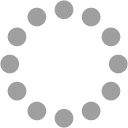
Revisión web de httvncoder.com
Generado el 05 Septiembre 2013 19:51 PM
Resultados antiguos? ACTUALIZAR !
La puntuación es 53/100
Contenido SEO
Título
Tutorial
Longitud : 8
Preferiblemente, tu título debería contener entre 10 y 70 caracteres (espacios incluidos). Usa esta herramienta gratuita para calcular la longitud del texto.
Descripción
Screen is a console application that allows you to use multiple terminal sessions within one window. The program operates within a shell session and acts as a container and manager for other terminal sessions, similar to how a window manager manages windows.
Longitud : 258
Preferiblemente tu descripción meta debe contener entre 70 y 160 caracteres (espacios incluidos). Usa esta herramienta gratuita para calcular la longitu del texto.
Palabras Claves (Keywords)
screen on ubuntu,screen on ubuntu howto,on screen ubuntu keyboard,screen ubuntu command,screen ubuntu tutorial,screen ubuntu server,screen ubuntu ssh,screen ubuntu package,screen ubuntu terminal,scree
Bien, tu página contiene palabras clave (meta keywords).
Propiedades Meta Og
Bien. Tu página usa propiedades Og (etiquetas og).
| Propiedad | Contenido |
|---|---|
| title | Tutorial |
| type | blog |
| url | http://www.httvncoder.com |
| image | http://www.httvncoder.com/wp-content/plugins/all-in-one-seo-pack-pro/images/default-user-image.png |
| site_name | Tutorial |
| description | Introduction Screen is a console application that allows you to use multiple terminal sessions within one window. The program operates within a |
Titulos
| H1 | H2 | H3 | H4 | H5 | H6 |
| 1 | 2 | 29 | 7 | 0 | 0 |
- [H1] Tutorial Just another WordPress site
- [H2] TUTORIAL
- [H2] How to Install and Use Screen on an Ubuntu Cloud Server
- [H3] How to Add Swap on CentOS 6
- [H3] Initial Server Setup with Arch Linux
- [H3] How to Install DenyHosts on CentOS 6
- [H3] How to Install DenyHosts on Ubuntu 12.04
- [H3] How To Install Nagios On Ubuntu 12.10
- [H3] How To Install Squid Proxy on Ubuntu 12.10 x64
- [H3] How To Copy Files With Rsync Over SSH
- [H3] How To Install nginx on CentOS 6 with yum
- [H3] How to Setup a Basic IP Tables Configuration on Centos 6
- [H3] How To Install Nagios On CentOS 6
- [H3] How To Install Postfix on CentOS 6
- [H3] How To Setup Your Own VPN With PPTP
- [H3] How to Set Up ProFTPD on CentOS 6
- [H3] How To Setup VNC For Ubuntu 12
- [H3] How to Add Swap on Ubuntu 12.04
- [H3] How to Protect SSH with fail2ban on CentOS 6
- [H3] How to Set Up ProFTPD on Ubuntu 12.04
- [H3] Initial Server Setup with CentOS 6
- [H3] How to Protect SSH with fail2ban on Ubuntu 12.04
- [H3] How to Set Up an NFS Mount on CentOS 6
- [H3] How to Install and Setup Postfix on Ubuntu 12.04
- [H3] How to Set Up a Firewall Using IP Tables on Ubuntu 12.04
- [H3] How to Set Up SSH Keys
- [H3] How to Set Up an NFS Mount on Ubuntu 12.04
- [H3] How to Set Up vsftpd on CentOS 6
- [H3] How to Set Up vsftpd on Ubuntu 12.04
- [H3] How to Add and Delete Users on Ubuntu 12.04 and CentOS 6
- [H3] Initial Server Setup with Ubuntu 12.04
- [H3] How to Install Linux, Apache, MySQL, PHP (LAMP) stack on CentOS 6
- [H4] Recent Posts
- [H4] Tags
- [H4] Recent Comments
- [H4] Archives
- [H4] Categories
- [H4] Meta
- [H4]
Imagenes
Hemos encontrado 7 imágenes en esta web.
1 atributos alt están vacios o no existen. Agrega texto alternativo para que los motores de búsqueda puedan entender las imágenes.
Ratio Texto/HTML
Ratio : 15%
Bien, el ratio entre texto y código HTML de esta página es mayor que 15, pero menor que 25 por ciento.
Flash
Perfecto, no se ha detectado contenido Flash en la página.
Iframe
Genial, no se han detectado Iframes en la página.
Enlaces SEO
Reescritura URL
Bien. Tus enlaces parecen amigables
Guiones bajos en las URLs
Perfecto! No hemos detectado guiones bajos en tus URLs
Enlaces en página
Hemos encontrado un total de 88 enlaces incluyendo 0 enlace(s) a ficheros
Palabras Clave SEO
Nube de Palabras Clave
vsftpd setup comment ubuntu linux september leave centos how install
Consistencia de las Palabras Clave
| Palabra Clave (Keyword) | Contenido | Título | Palabras Claves (Keywords) | Descripción | Titulos |
|---|---|---|---|---|---|
| how | 36 |  |
 |
 |
 |
| centos | 36 |  |
 |
 |
 |
| september | 31 |  |
 |
 |
 |
| comment | 30 |  |
 |
 |
 |
| leave | 30 |  |
 |
 |
 |
Usabilidad
Url
Dominio : httvncoder.com
Longitud : 14
Favicon
Genial, tu web tiene un favicon.
Imprimibilidad
No hemos encontrado una hoja de estilos CSS para impresión.
Idioma
Genial. Has declarado el idioma en.
Dublin Core
Esta página no usa Dublin Core.
Documento
Tipo de documento (Doctype)
HTML 5
Codificación
Perfecto. Has declarado como codificación UTF-8.
Validez W3C
Errores : 0
Avisos : 0
Privacidad de los Emails
Genial. No hay ninguna dirección de email como texto plano!
HTML obsoleto
Genial, no hemos detectado ninguna etiqueta HTML obsoleta.
Consejos de Velocidad
 |
Excelente, esta web no usa tablas. |
 |
Muy mal, tu web está usando estilos embenidos (inline CSS). |
 |
Muy mal, tu página web usa demasiados ficheros CSS (más de 4). |
 |
Perfecto, tu web usa pocos ficheros JavaScript. |
 |
Su sitio web no se beneficia de gzip. Intente implementarlo en su sitio web. |
Movil
Optimización Móvil
 |
Icono para Apple |
 |
Etiqueta Meta Viewport |
 |
Contenido Flash |
Optimización
Mapa del sitio XML
No disponible
Su sitio web no tiene un mapa del sitio XML. Esto puede traerle problemas.
Un mapa del sitio enumera las URL que pueden rastrearse y puede incluir información adicional, como las últimas actualizaciones de su sitio web, la frecuencia de cambios y la importancia de las URL. Esto permite a los motores de búsqueda rastrear el sitio web de una forma más exhaustiva.
Robots.txt
No disponible
Su página web no tiene un archivo robots.txt. Esto puede traerle problemas.
Un fichero robots.txt permite restringir el acceso a los robots de los motores de búsqueda que rastrean la web y puede evitar que accedan a directorios y páginas determinadas. También especifica especifica la ubicación del archivo del mapa del sitio XML.
Herramientas de Analítica
No disponible
No hemos encontrado ninguna herramienta de analítica en esta web.
La analítica Web le permite medir la actividad de los visitantes de su sitio web. Debería tener instalada al menos una herramienta de analítica y se recomienda instalar otra más para obtener una confirmación de los resultados.
PageSpeed Insights
Dispositivo
Categorias
Website Review
Website Review es una herramienta seo gratuita que te ayuda a analizar tu web